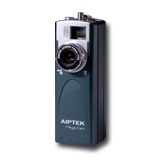|
DIGITAL
VIDEO & PHOTOGRAPHY "On the Cheap" Aiptek Saga - Movin' Pitchers - Test Footage - Still Photos - Usage Anomolies - Resources So, I got me one of these Aiptek Pencam 1.3M SD units. Actually, got both the Aiptek MegaCam and the Pencam SD at the same time. They were the "refurbished" ones, so they cost $9 and $19 respectively. My plan was to get a digital camera that was not going to cause me to cry if I fell on it or got caught on a hellishly rainy ride. I mentioned the specifics of purchase over on the blog, and most of the photos get posted over on Flickr. There's even a "Pencam Group" over there as well.
The cameras arrived with various accessories, USB cords and CD's with Windows-only software. It finally dawned on me that these little cameras were geared more for the legions of misguided souls who don't use a Mac. Leafing through the bare-bones manual confirmed that opinion. Hoping for a "plug & play" response from iPhoto, I plugged the MegaCam into the computer and got no response. It didn't even view it as a separate drive (like a USB flash stick, which was my hope). I had a momentary flashback to the "free" Logitec camera that came with my earthlink account, which I never got to work. But, that was back in OS 8.6 days... A serious google-session through the Aiptek websites looking for a MacOS driver (they have several international sites - the German one seemed to have the widest selection) only ponied up a plug-in for PhotoShop. ( mac-pencam-series.hqx - found here - waaaay down at the bottom of the page). I downloaded and installed this plug-in, which popped up on my "Import" menu in Photoshop. However, this did not function*. With the camera plugged in, it didn't find or recognize the camera, nor would allow me to access the files. *(This attempt was not without its own little variables, of course: I'm a bit on the trailing edge of technology sometimes - firmly routed in the "if it's doing what I want, then there's no pressing need for an upgrade" camp. Specifically, that meant that my version of Photoshop (5.5) was running in Classic mode. I have not tested the plug-in with and OSX version of Photoshop & have not found a OS9-specific version of the plug-in.) Of course, after kicking through many various subpages of different websites, I found the link to the Macam software - which I'd zipped right past on the first page of the Pencam Group. This freeware provides a pretty generic but decent Mac OS interface for many types of simple digital still cameras. It's a bit finicky. The software seems to have an opinion regarding how direct the connection of the USB cable must be. To digress further into my hardware specifics, I've got a Mac G4 Cube, and as the connections to the Cube itself are reasonably inaccessable, opted for a simple 4-1 USB hub for my printer and a Zip Drive, leaving two empty ports into which I usually plug my normal digital camera. When I first plugged the Aiptek into the USB hub, and fired up Macam, there was a pause and then I realized that my knuckles had appeared onscreen. In my excitement of joining modern broadcast journalism, I moved the mouse, which froze everything up and generated a USB error message. Through a bit of trial and error, I found that the USB hub would reliably work, as long as I didn't use the mouse at the same time (mouse is attached to keyboard which is attached to the USB in the monitor). As I was only using macam to get the photos from the camera to the computer, I could do so using the keyboard, which did not seem to affect things. I do use the macam software to quickly view images, as it has a Preview-like functionality. It does tend to position the images rather strangely, leading me to believe that I was having some extreme parallax error from the camera. This turned out to be less than I thought. When viewing the images through Photoshop, significantly more of the image appeared. The still photography seemed to work reliably for the most part. I did have one issue with the Pencam SD. During one use, it dropped some photos. More precisely, the images didn't download to the computer. When I was going through the transfer, the last couple of photos (estimated by the progress bar in Macam) seemed to "hang" things - progress pretty much stopped and the last photos took about 10 minutes to transfer. These long-time images were not readable by anything - Macam, Photoshop, Preview, etc. I went through the format steps for the SD card - /Press & Hold "Mode" button for 5 seconds until the LCD says "FOR", then press the Shutter button to format the SD card/ - which seemed to fix the problem. Since that time I have not had a storage issue problem on that camera. The only other issue was with the MegaCam, during the photos I took at the Fairfax Fat Tire Festival. It was unreasonably hot, so that may have had something to do with it. The camera got to a 21 or 22 photos, and then refused to take more photos or turn off. I removed the batteries for a forced reset and switched to the other camera. The images came out fine. Both cameras use AAA-type batteries. I purchased Durcell rechargeable AAA-size batteries and use a generic AA/AAA size charger which I already had. I also bought a 4 pack of "Photo" Duracell's for backup. The camera instructions say that the batteries should be removed from the camera if it will sit for a while, so I've been running them through the charger about once a week, or before any serious photo-rides. JimG recommends removing one battery and flipping it to prevent trickle-decharging while on a ride. Carlos D used an inner tube to fashion a lens cap holder, USB port protector and extra battery holster, shown here. Another quirk is that the Pencam SD has a volatile memory if you are not using the SD card. The instructions warn you, but it is important to note that if you are using the SDRAM memory, and you remove the batteries, you will lose your images. According to the instructions, when the SD card is inserted, the camera will write to that first, then write to the SDRAM after it is full. It does not say if it tells you when it has switched, but I reckon if the image count is up in the high 60's you probably don't want to take your batteries out. It also only records AVI movies when the SD card is inserted. Which more or less brings us to the next part of the saga. My original idea was to use the MegaCam for still photos and the SD, with its larger memory, for some on-the-trail video work. At this point (8/14/06), I am currently sadly mistaken. I shot some test video on the Mt Tam/Bo Ridge ride. The files downloaded using Macam, but have remained impervious to my attempts to convert them. The video is an AVI file, which I have learned more or less an "encapsulation" standard used by Windows machines. The actual COding and DECoding of the image stream within the AVI is done via various proprietary schemes called CODECs. I haven't messed much with digital video, and don't have much more than the vanilla version of Quicktime which came with OSX. I have since found out that there are a large number of CODECs floating around out there. Oh goodie. On the plus side, I was able to transfer the video to a spare XP Pro-running computer at work and actually verify the images exist. Supposedly, I should be able to take the AVI file, run it through a transfer program, and have a Quicktime MOV file pop out the other end. This has not occurred yet. (As I type this, I wonder if the issue is that I had emailed the AVI file to myself from a Windows computer to the Mac. I would assume that the transfer file would know that the AVI file is a Windows file, and that would be part of the conversion. Yet, nowhere does that get explicitly addressed.) According to the XLab reference I found, if the VL* or VideoLan software didn't do it, I could use the 3ivx codec and/or the DivX Doctor to make the transfer happen. So far, zip, nada, zilch, bupkis... I've also found a reference to something called avi2mov which doesn't seem to exist anywhere. The last reference to it seemed pretty old. *VideoLan/VL
Conflict Issue - Update 8/21: At this point the files are not viewable on the Mac. I guess the other option is to see if I can crack the file a bit differently on the XP machine, and see if I can tranfer it into a more compatible flavor. Too much for tonight - I'm tired. Thoughts
before I fall asleep - Update
8/16 - The quick & dirty report is that it seems to work - both in terms of viewing the XP-uploaded files on the Mac, and uploading files (with the wrong extension, as Macam appended ".jpg" to the AVI files) from the Mac and having them work as well . (I would guess that they have some transfer function which seems to change the video file to a flash or shockwave file. I have not yet attempted to dowload and further edit the resultant Google video files.) The Google page also generates an html snippet, which allows you to embed the video into your blog or web page - which I've done here. They also generate an auto-email with the direct link to the video page. This certainly allows a means for viewing the video files without messing with transfer functions. There does seem to be a change between the image as it appears onscreen via the Aiptek viewer on the XP machine and the final Google Video image - color and density shifts, some aliasing in the image - but overall, it solves the problem of viewing the images on a Mac reasonably quickly. Specifically, this allows me to - -
Download the Video images from the Aiptek to the Mac using Macam Test Google Video Images - 8/16/06 UPDATE
8/19/06 - More Late-Night Notes - The Google Video and YouTube methods seem to provide a couple of dead ends of their own design. First, the worst - YouTube doesn't allow you to download your videos - or at least I have not found the method. Second, although GoogleVid says they allow downloads, I cannot seem to get it to work properly. When I select the "Download" button, my browser (Firefox) tries to download the "Google Video Player" - a 7.7 mb download. It also says that as soon as the GVP is installed, the video will automatically download. Well, I have (a few times now) and it doesn't. The GVP does not actually seem to start up when clicked upon either. Perhaps an OS/version issue? Somewhere in the FAQ section of Google, it makes reference to the DivX player being the same thing. So, I knocked around the site, and tried downloading the appropriate DivX player - 5.2.1 for OSX 10.2.x. This created a folder, but no actual application and I'm kinda stymied about what to do there and running out of gas to try more options. There is a "Manually Download Video" link, which I've tried. It puts a 4K icon on the desktop, but it "false-starts" and nothing actually happens when I click on it. Harrumph. I've pestered the folks at google via the "contact" page, so maybe we'll see the verdict from them. Just
to clarify - Obviously, I can put up what I've shot, but the true strength of video is being able to edit together the shots and create something. This is edging me back towards finding some sort of Windows OS conversion software so I can wrangle the raw AVI footage into something editable (like Quicktime), then bring the footage back over to the Mac so I can put it together. This shouldn't be that tough, but still appears to be so. More as more develops. Update 8/18 - Flawed Assumption: On the XP/Windows machine, I've been trying to transfer the AVI to a MOV (Quicktime) format. I downloaded a trial version of AVIMOV for the XP system, which seems to handle the actual transfer quite smoothly. (I'm just using the trial download, which allows me to transfer 30% of the file for free - the full version is $30...) I was able to view the MOV on the Mac after emailing it back from the XP machine. However, when I tried to import it into iMovie, it wouldn't work. It seems that iMovie only deals with DV (Digital Video) streams and then outputs a Quicktime MOV file. In order to get Quicktime to output a DV file, I need to upgrade to QT Pro*. So, I need to see if AVIMOV (or something else) will output just a DV stream. So, another work-break project today... *8/19 - Turns out I had already upgraded to QT Pro and not actually plugged in the code. Found and done. So, now I can output DV files from Quicktime, and they are importable into iMovie. I'm gonna need a bigger hard drive... Google Vid Update: " Thanks for your email. We appreciate you bringing these issues to our attention. We are currently investigating the situation and we'll contact you as soon as we've found a resolution. We thank you for your patience and apologize for any inconvenience. Recently, we've implemented a number of features on Google Video, such as ratings, comments, and labels. We'd love to know what you think! Give us your feedback at http://video.google.com/support/bin/request.py?contact_type=feedback2. We hope you'll visit Google Video in the future to see our additions and improvements. Sincerely, The Google Video Team" Sounds like a bedbug letter so far... Update 8/21 - JimG gets a Break/Google Writes Back We spent the first hour or so of our 8/19 "Mixed-Terrain" ride chattering about Aiptek video and pencams in general. I related much of the above and we shared ideas about how to get the video converted within the Mac OS. JimG found a link to a .tar file which runs in terminal mode on the Mac. He was able to convert video taken with the Pencam SD in a very short period of time, and ended up with files viewable by Quicktime. He uploaded them here. I got another email from Google Video Team, who pointed me toward the Mac OS version of the Google Video Player. Footnoted below, it resides here. (It requires Mac OSX v10.3.9 or higher, so I'm a rev behind.) Now that this terminal program has been found, the whole idea of uploading Mac-unviewable footage to Google, then downloading it back to deal with it, has become a bit moot. In fact, as of now, we should be able to transfer the files from the camera to the computer via Macam, and then use the Terminal program for transfer, then use Quicktime Pro to view/select and output DV files for editing in iMovie. So - it should let us fulfill any latent auteur fantasies which we have... All without setting foot off the good ship Mac. All that remains is, y'know, actually attempting it... Another week, more video dinking around... 8/28/06
- I had a coupon down at Staples which was burning a hole in my wallet, so I did the same, which allowed me to take some pretty long footage as well. The quality of mine pretty much sucks, though. I was getting a slight vibration which was causing the camera to move out of synch with the bicycle, causing a similar type of warpage which occurs in the stills when you move the camera. Need to come up with a more rigid mount, or follow JimG's or Carlos' idea. I'm now leaning towards a helmet mount myself. I am still digging through my friggin' drawers trying to find were I stuck my DevTools disk for OSX. Seems that the C compiler for Unix isn't installed, and resides there. That means I can't yet run sp54convert in terminal mode. So, I still have to upload the videos to Google in order to evaluate them. Video Mount System - Helmet Cam 9/4/06
- A few more photos are over on my Flickr pages, along with the vibration-rich method of mounting it to the stem of my singlespeed with a flexy composite blinkie seatpost mount. The video footage has been placed here for right now. There are 17 files, so you might hear your browser grinding its teeth towards the end. This helmet cam shows some real promise - the trickiest thing is to have a sense of where the lens is pointing. I was thinking of something like a rear-view mirror that attaches to one's glasses, except obviously, it would be attached to the helmet to maintain the relationship to the lens direction. I keep thinking about making some light wire frame that would be attached to the helmet, but I'm a little concerned about having that near my eye in case of a crash.
Steps I follow with still images. 1 - Take Pictures with Camera 2
- Upload from Camera to Computer After uploading the imges from the camera, I disconnect the camera and sometimes use the Macam software to quickly evaluate the images (it has a "Preview"-like functionality) before upload. 3
- Upload from Computer to Flickr Also, I want to keep the bulk of these images as "ephemera", so I don't end up with the computer equivelent of shoeboxes full of snapshots. Since I still have boxes of regular photos kicking around the 'work room', this is a very real threat. When I had a free Flickr account, I had Photoshop bulk process the images to 25% of their size, as the onscreen image used by Flickr is about that dimension. Now that I have a pro account and essentially unlimited upload ability, I have discarded this step. 4
- Organize the Photos into a Flickr Set 5
- Send Photos to Appropriate Group 6
- Save any Good Pictures/Delete the rest 7
- Clear the Camera Contents
Scan issues This is my favorite one so far - the trick to it was that I had the camera sideways as I pedaled, then rotated the photo 90 degrees afterwards. Parallax Error Low-light response The MegaCam seems to give a secondary "warning" beep when the shutter speed slows for low-light. It still seems to take the photo, so the old "self-timer + tripod" trick should work to eliminate vibration from tripping the shutter manually.
Ease of tripping the shutter inadvertantly Carlos provided us with nylon washers which are roughly the same height as the exposed shutter button on the SD. When attached to the camera, this allows direct finger pressure to trip the shutter, but prevents the extremely easy accidental shutter event which seems to happen 6 or 7 times a ride with that model.
Mac OS Resources Needed for this project: Macam software - http://webcam-osx.sourceforge.net/ Mac OS CLI program for fourcc SP54 conversion "sp54convert" - http://mxhaard.free.fr/spca50x/Download/sp54convert.tar.gz Quicktime Pro Upgrade - http://www.apple.com/quicktime/download/mac.html Other Mac OS Resources: Google Video Player for the Mac (requires 10.3.9 or higher - http://video.google.com/playerdownload_mac.html XLab Resource page for AVI and DivX - http://www.thexlab.com/faqs/avidivx.html
AppleCare -
AVIMOV software for Windows XP - http://downloads.zdnet.com/download.aspx?&kw=mpeg-2&docid=227204 More General Resources: Aiptek
Cameras - Yahoo TinyCams Group - http://groups.yahoo.com/group/tinycams/ Flickr Pencam-Bike Group - http://www.flickr.com/groups/pencam-bike/pool/ Definition of fourcc SP54 (and other codecs) - http://www.fourcc.org/codecs.php This person got a Linux/Unix program called Gphoto2 to run on his Mac - http://www.ynse.net/2006/09/10/gphoto2-on-mac-osx/ Parallax
error -
|
||
|
updated: December 16, 2006 |
The Fifully Produced Cyclofiend blog
Bicycle Photo Galleries :
Current Classics Gallery - Cyclocross Bicycle Gallery
Single Speed Bicycle Gallery - Working Bikes & Practical Hardware
Coffee-Fueled Race Reports:
-- Click here to subscribe to Cyclofiend.com Daily Updates! --
Contact Info - Bicycle Links Page
Please
note: Images and words ©Jim Edgar 1999 - 2005
No reuse of any kind allowed without specific permission.
Thanks.